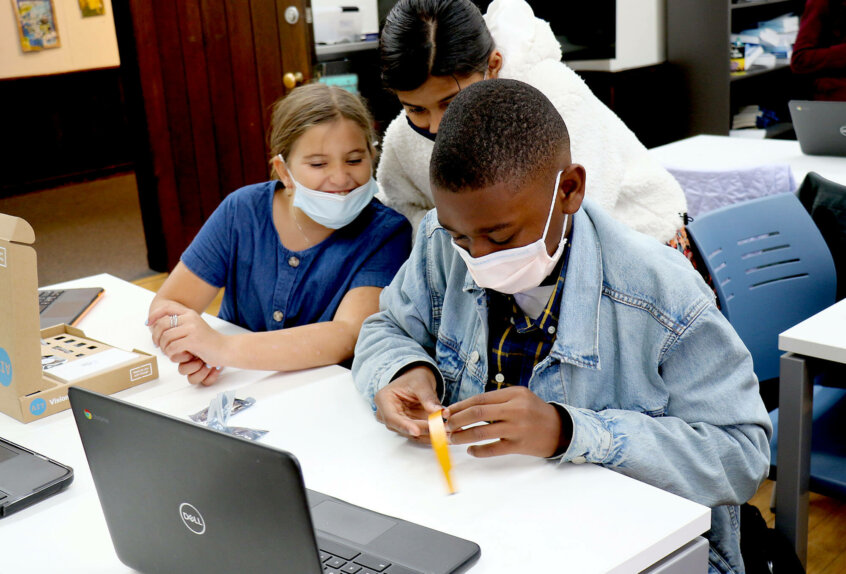News
Grade 6 Tech Class Builds AI Computer Vision Kits

“The kits are here!” announced computer science teacher and robotics coach Kristin Guynn. It was the day that Grade 6 students had been waiting for—the first of a two-day session to build the AI cameras in their Technology class with Guynn.
The AIY Vision Kit from Google “lets you build your own intelligent camera that can see and recognize objects using machinery learning. All of this fits in a handy little cardboard cube, powered by a Raspberry Pi,” according to the AIY website. The Raspberry Pi is a tiny, single-board computer used in fun projects to learn programming. Guynn explained:
“The goal of this course is guiding students through their journey of creation from start to finish—with an active hands-on learning experience designed to activate a higher level of thinking through real life problem solving and collaboration in a team environment, with a focus on design empathy and eradicating coded bias.”
Becoming Creators: Preparation and Student Collaboration

But before they ever opened the AIY Vision Kits containing delicate components, they had spent weeks learning how to follow detailed instructions, to work collaboratively in teams, to have empathy for their teammates, and how to become creators.
Guynn stressed that only one person at a time should be doing the building and the other members of the team should “double and triple check wiring,” with all eyes on each step in the building process. “Teamwork makes the dream work,” Guynn reminded them before they opened the kits.
The sixth graders opened up their Chromebooks and went to the website with the many, detailed steps of directions on assembling the AI camera. After opening the kits, they carefully removed from packaging the delicate components needed to build the circuitry and the wires for the circuit board.
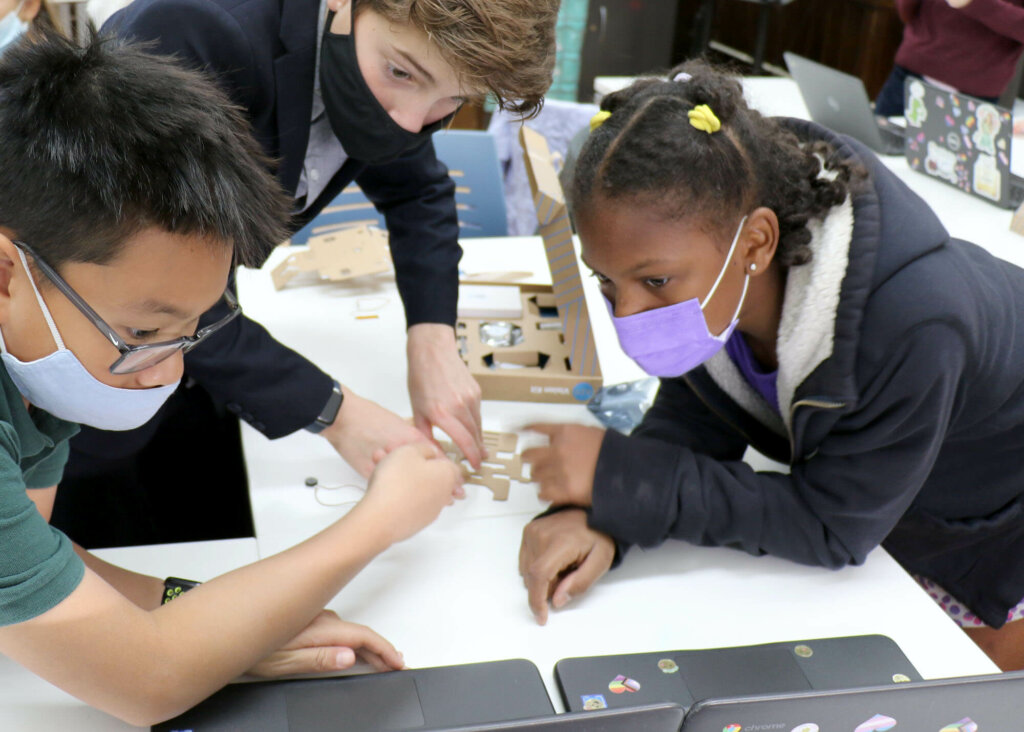
“Only take out the pieces you need to use,” Guynn told the students. “Each piece is on the website.” She advised them to look at the name and number on each piece to make sure they had the right piece at the right step. Students carefully unwrapped materials including a Pi0 camera flat flex cable, a lens and lens magnet, and the Raspberry Pi Zero W board, and the internal cardboard frame and an external cardboard box to house the components.
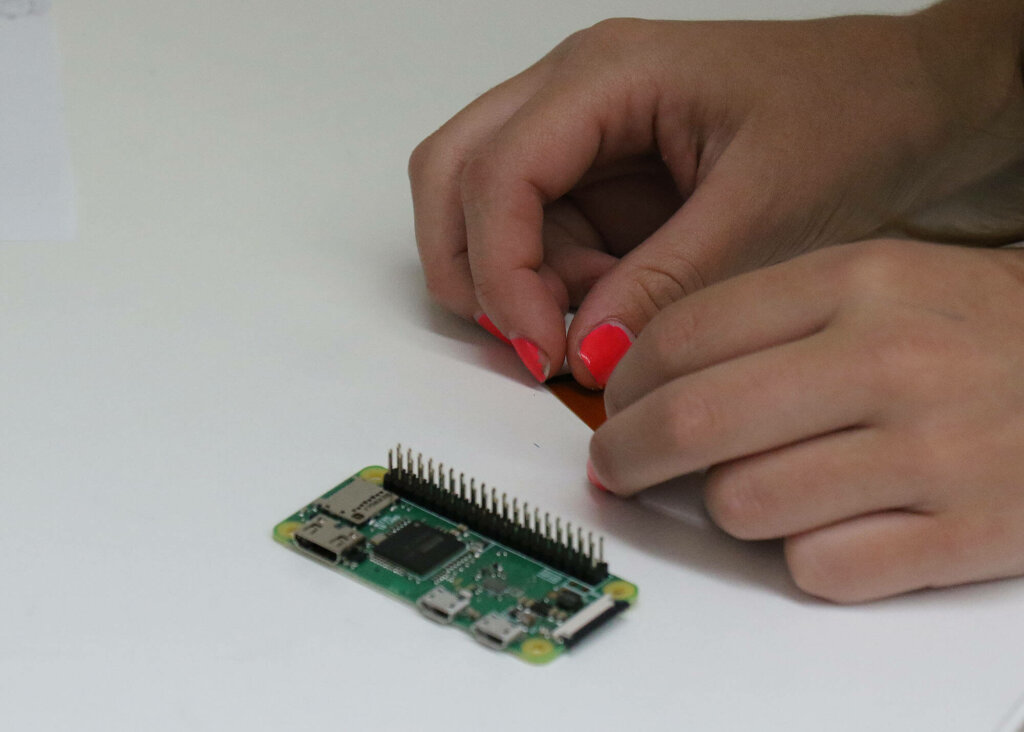
Students worked together quietly and with purpose. They were becoming creators. Each step had to be taken carefully. If a mistake was made, the completed intelligent camera would not work.
By the second day, many teams were close to being finished assembling their intelligent cameras and ready to try them out. Guynn told students to open the guide on their Chromebooks and continue following the steps. She reminded them that the goal of the project was to “build the kit and program it.”
Kiana F. ’28 and James W. ’28 had completed assembling their AIY kit. Kiana said the hardest part was “putting the circuit board in.” She said it kept falling out.
Applying Machine Learning to Solve a Problem
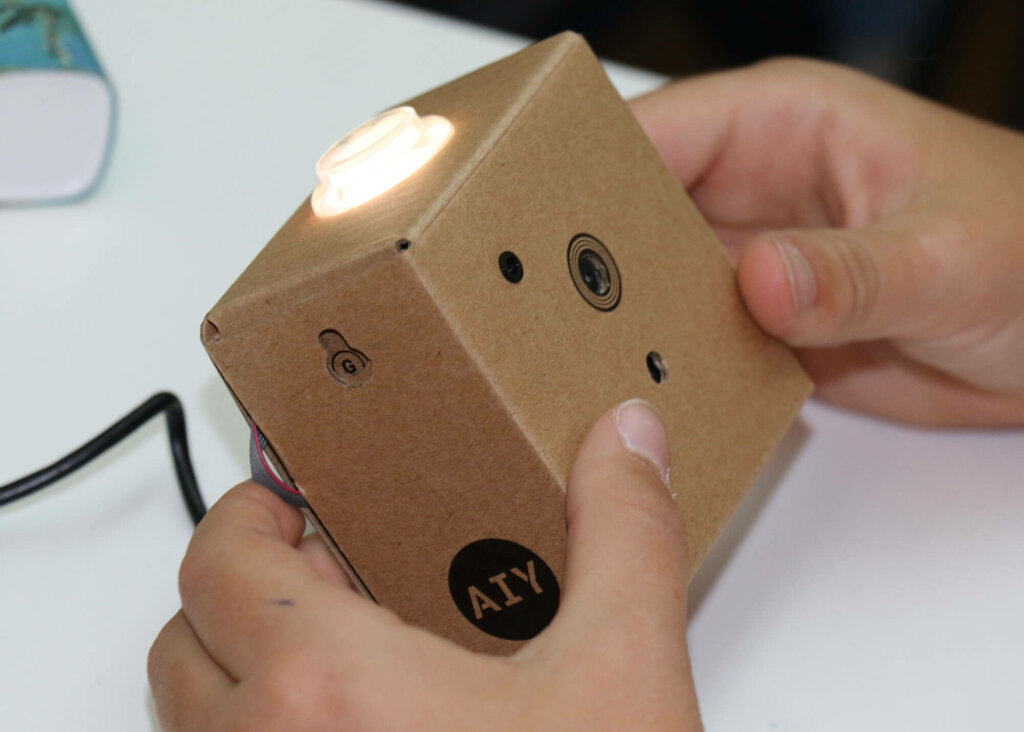
Rogan M. ’28 and Lila S. ’28 explained that when the AIY kit is finished “it will be able to see” and will react to a smile or a frown. A light on top was programmed to turn yellow when the camera saw a smile and to turn blue for a frown. Rogan said they want to program it to assist a blind person. For example, to let someone know if a candy is a chocolate.
When the camera lights reacted appropriately, meaning students had followed the steps carefully and correctly, there were delighted smiles that couldn’t be hidden by any masks.
What happens next?
Guynn explained that in the next class they would connect the system to their computers. Students will use the Secure Shell-Hacking SSH procedure to connect to the kits and begin the work of implementing their own AI designs utilizing the AIY Google hardware.